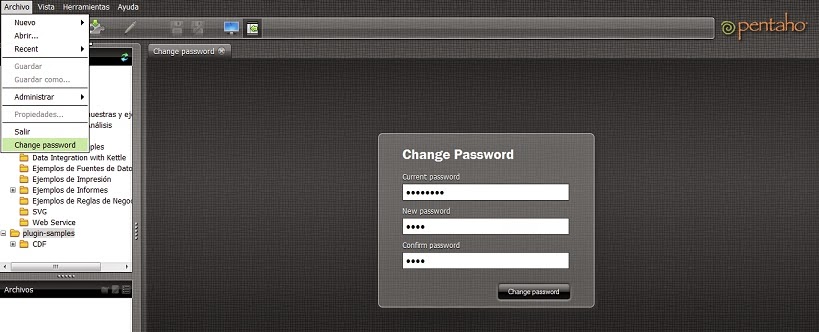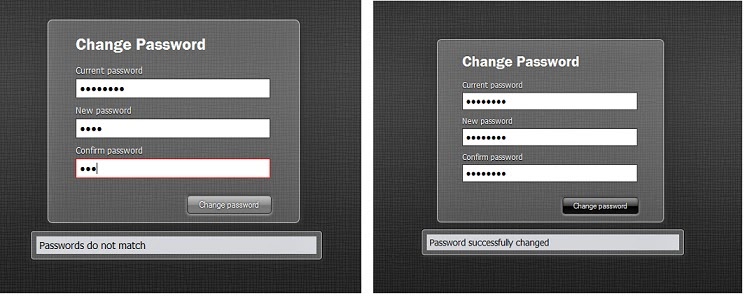Overview :
This plugin allow to a Pentaho User, change its User password. You only have to fill your current password and the new password you would like to. Of course, be sure your new password and your confirm password are exactly the same.
Supported Pentaho Versions: 4.8
Installation Steps :
Unzip the file "change-password.zip" into your pentaho-solutions/system/ and restart your bi-server. Once you log on Pentaho, you will find a new option under the menu File/Change Password.
Download by Stratebi