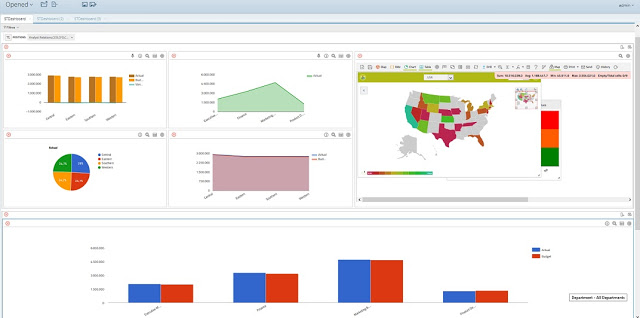
Just a sneak preview of new functionalities we are including in Pentaho in order end user can create their own powerful dashboards in minutes. We call it STDashboard , by our colleagues of Stratebi .
These new functionalities include: new templates, panel resize, drag and drop, remove and create panels, Pentaho 7 upgrade...
As always and as other Pentaho plugins we´ve created (STPivot, STCard and STReport), they are free and included in all of our projects . Check the Demo Pentaho Online , where all new components are updated frequently
It's also part of the predefined BI Open Source based solution, LinceBI
You can use it too, directly in your own projects, including configuration, training and support with our help
Video in action (Dashboards in minutes):
Check this Videotutorials:
0.
STDashboard (Dashboard for end users in minutes)
1. STDashboard (LinceBI Open Source BI/BigData Solution)
2. STDashboard (LinceBI Vertical Dashboarding Solution)
3. STDashboard (Cubes, Schemas and Templates Management)
4. STDashboard (Config, PDF Export, Layouts...)
5. STDashboard (Graphs, Measures and Dimensions)
6. STDashboard (drill through, drill up, filters)
7. STDashboard (Fix Panel, filter between panels)
8. STDashboard (Customizations, Graphs and external content)
9. STDashboard (Extra Tools, Zoom, Aggregate Data)
1. STDashboard (LinceBI Open Source BI/BigData Solution)
2. STDashboard (LinceBI Vertical Dashboarding Solution)
3. STDashboard (Cubes, Schemas and Templates Management)
4. STDashboard (Config, PDF Export, Layouts...)
5. STDashboard (Graphs, Measures and Dimensions)
6. STDashboard (drill through, drill up, filters)
7. STDashboard (Fix Panel, filter between panels)
8. STDashboard (Customizations, Graphs and external content)
9. STDashboard (Extra Tools, Zoom, Aggregate Data)


