
STPivot4 Open Source OLAP tool
STPivot4
is based on old Jpivot and Pivot4J projects, now not in progress, where we´ve included, improved and strengthened many new functionalities mentioned below as technical features.
STPivot4
includes an innovative work space for selecting your query that allows end users work easily using drag and drop. End user can identify quickly which dimensions, measures or filters in order to work with them. Now, you can search, filter, rank and select in order to refine your queries as a first approach previous a query, avoiding waiting for long query response times.
Has been improved design, usability, graphs and, in summary, easy to use and manage for end users.
STPivot4
supports Mondrian 4, so it allows grant scalability, compliance and performance improvements and, working as a Pentaho plugin, working wih last available Pentaho versions.
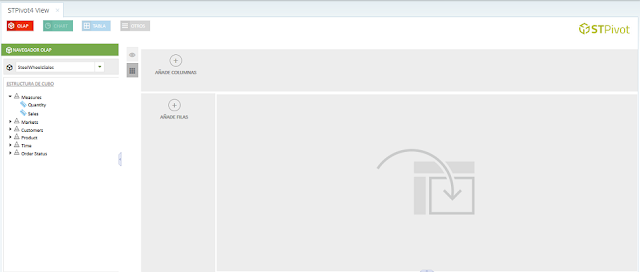
Main Features and Download
You can download open source code from Github . We´ll be grateful of helping you in your Business Intelligence projects using Open Source tools if you need support, development and consultancy. We´d like to receive your feedback: info@stratebi.com-
Cube Selector
We've created a new popup window where end users can easily select dimension values, measures, levels... for their queries. It includes a new search feature that improves value selection with high cardinality dimensions.
In your design window, end users can drag and drop their dimensions, filters and measures quickly and easily.
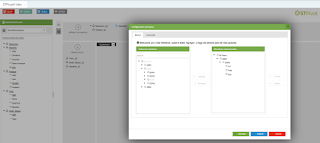
-
New search functionality
One of the best new features of STPivot is the ability of search dimension values easily, when you manage a great number of values.
This is very helpful when you need to identify your desired values on each level/dimension/hierarchy in order to include them in our query result.
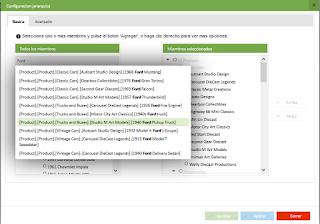
-
Drag and Drop query design and build
If sometime you wanted to build your queries easily and quickly, with this visuall drag and drop design now it´s possible.
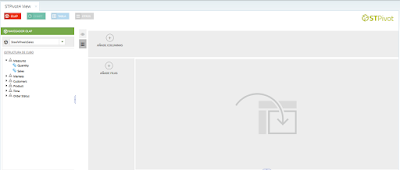
-
Filter and drill to detail
One of the best functionalities of any OLAP Viewer is the possibility of drill through any dimension and measure in order to get powerful insights about yor data models.
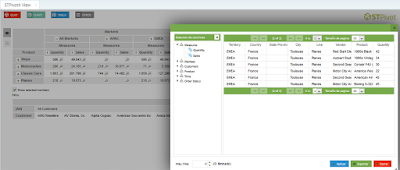
-
Advance Filters
It´s included advance filters within the Selector, so you can leverage all the power of OLAP cubes, refining your queries and nesting each filter.
Ranking Top CountRanking Bottom CountOrderVisual TotalsFilterLimit First/Last
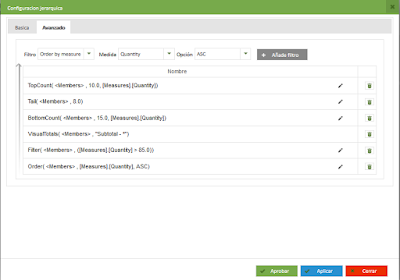
-
Graphics and Visualization
STPivot includes a great variety of graphic libraries (pie, chart, heatmaps, line, bar...) fully configurable with popup information for any of your analytical needs.
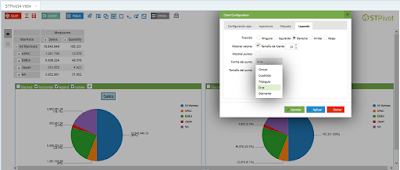
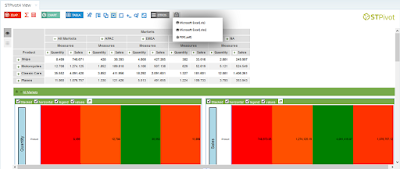
-
Calculator
All the simplicity and power for end users, so they can directly create their own formulas with a friendly interface, in order to include them in their OLAP views.
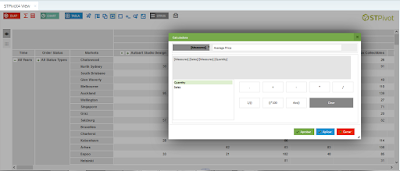
Roadmap
We are working on new functionalities for STPivot. Some of them are listed below:
- Complex Formula Editor
- Create calculate members
- Analysis Wizard
- What If
- Undo Feature
- Improving user interface, performance and integration
- New 'cool' ideas...


